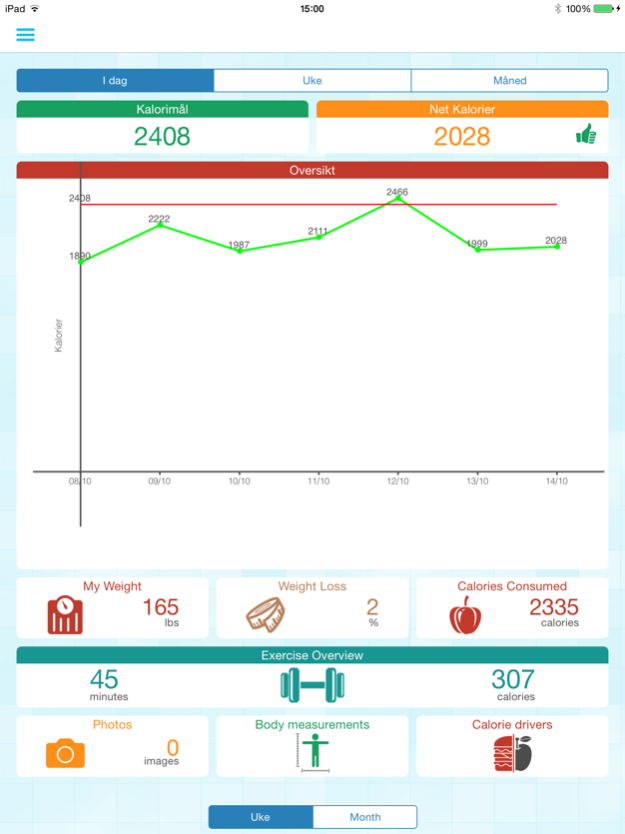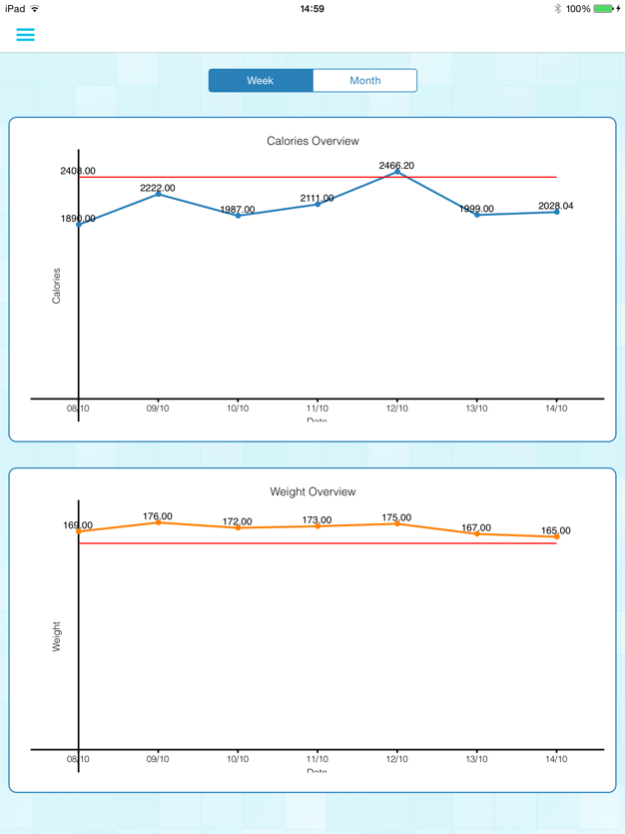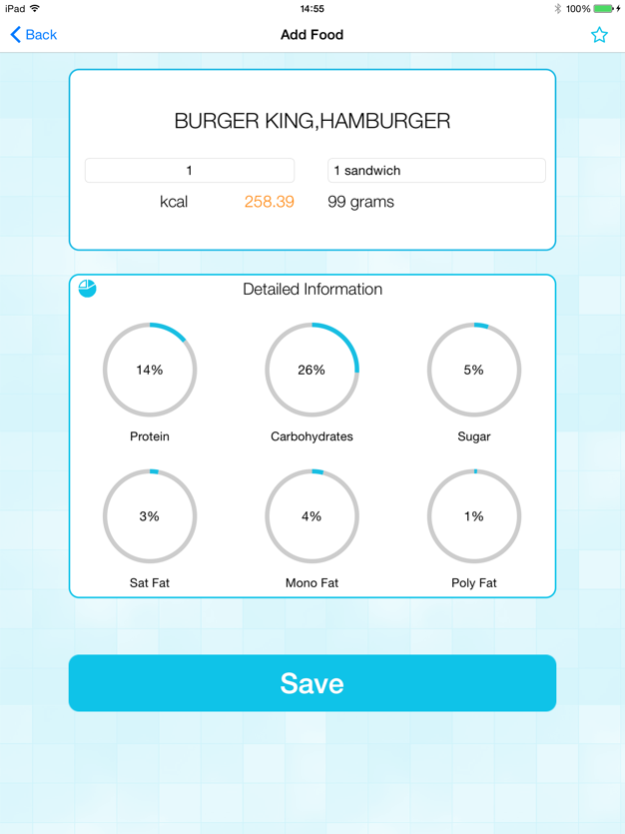Calorie Counter and Weight Loss Watcher 1.2
Free Version
Publisher Description
Loose weight fast and track your diet with this Calorie Counter and Weight Loss Watcher.
It is easy: Enter your data and calculate your daily calorie burn. Add your weight goal and get your new calory goal.
Customise your weekly calorie distribution (perfect for 5-2 diet). Set calorie goal for monday, tuesday, wednesday etc. and follow your own plan.
Easy to use calorie app with thousands of different foods in database.
This app integrates with Apples Health Kit and you can transfer data from your calorie diary to the Health Kit. On launch you will be asked if you want to share data with the Health Kit, and then you can choose which data to be transferred.
Look at graphs to view your progress. See your weight reduce day by day.
This calorie counter is free and will help you track calories and diet by entering the food you consume in diet diary.
You can also add your training and see how much calories you burn when exercising.
Plan your diet and exercise with this calorie counting app. It will make your life sum up and be easier to control your calorie consumption.
Take this opportunity to start on a better diet. This app will be your little fitness pal and helps your life sum up.
Feb 3, 2015
Version 1.2
This app has been updated by Apple to display the Apple Watch app icon.
Thanks for downloading. We have listened to your feedback and updated the following:
Customise your weekly calorie distribution (perfect for 5-2 diet)
Optimised search function
Meal created now shows in all Meal lists
About Calorie Counter and Weight Loss Watcher
Calorie Counter and Weight Loss Watcher is a free app for iOS published in the Health & Nutrition list of apps, part of Home & Hobby.
The company that develops Calorie Counter and Weight Loss Watcher is Appsonite AS. The latest version released by its developer is 1.2.
To install Calorie Counter and Weight Loss Watcher on your iOS device, just click the green Continue To App button above to start the installation process. The app is listed on our website since 2015-02-03 and was downloaded 3 times. We have already checked if the download link is safe, however for your own protection we recommend that you scan the downloaded app with your antivirus. Your antivirus may detect the Calorie Counter and Weight Loss Watcher as malware if the download link is broken.
How to install Calorie Counter and Weight Loss Watcher on your iOS device:
- Click on the Continue To App button on our website. This will redirect you to the App Store.
- Once the Calorie Counter and Weight Loss Watcher is shown in the iTunes listing of your iOS device, you can start its download and installation. Tap on the GET button to the right of the app to start downloading it.
- If you are not logged-in the iOS appstore app, you'll be prompted for your your Apple ID and/or password.
- After Calorie Counter and Weight Loss Watcher is downloaded, you'll see an INSTALL button to the right. Tap on it to start the actual installation of the iOS app.
- Once installation is finished you can tap on the OPEN button to start it. Its icon will also be added to your device home screen.